If you have a Fiat or Jeep model, chances are you’ve seen the Uconnect logo when your infotainment system loads up.
Ever wondered what it does and how to get the best out of it? We can guide you through your car’s touchscreen and make the most of its features.
Which cars use Uconnect?

Uconnect is an infotainment system used across many Stellantis brands – specifically the ones that used to be under the Fiat-Chrysler Group umbrella. That’s Fiat, Jeep and Alfa Romeo, as well as Chrysler, Dodge and Ram in other markets outside of the UK. The use of Uconnect is surprisingly varied – you’ll find it in everything from luxurious Maserati models to Iveco vans.
Uconnect features

There are a few different generations of Uconnect systems, and different cars won’t have all the same features – you can’t get the same features in a Fiat 500 as in a Maserati Levante! But all cars have at least DAB radio, Bluetooth and a trip computer.
Built-in sat nav is included on some cars, but even versions without it usually have Android Auto and Apple CarPlay, so you can use your phone’s nav apps instead.
Some newer or more expensive models also let you adjust the front seats or climate control from the screen. The newest iteration of the system is called Uconnect 5, and includes over-the-air updates, enhanced customisation of major screens, faster responses and better graphics.
Do I need to pay for Uconnect?
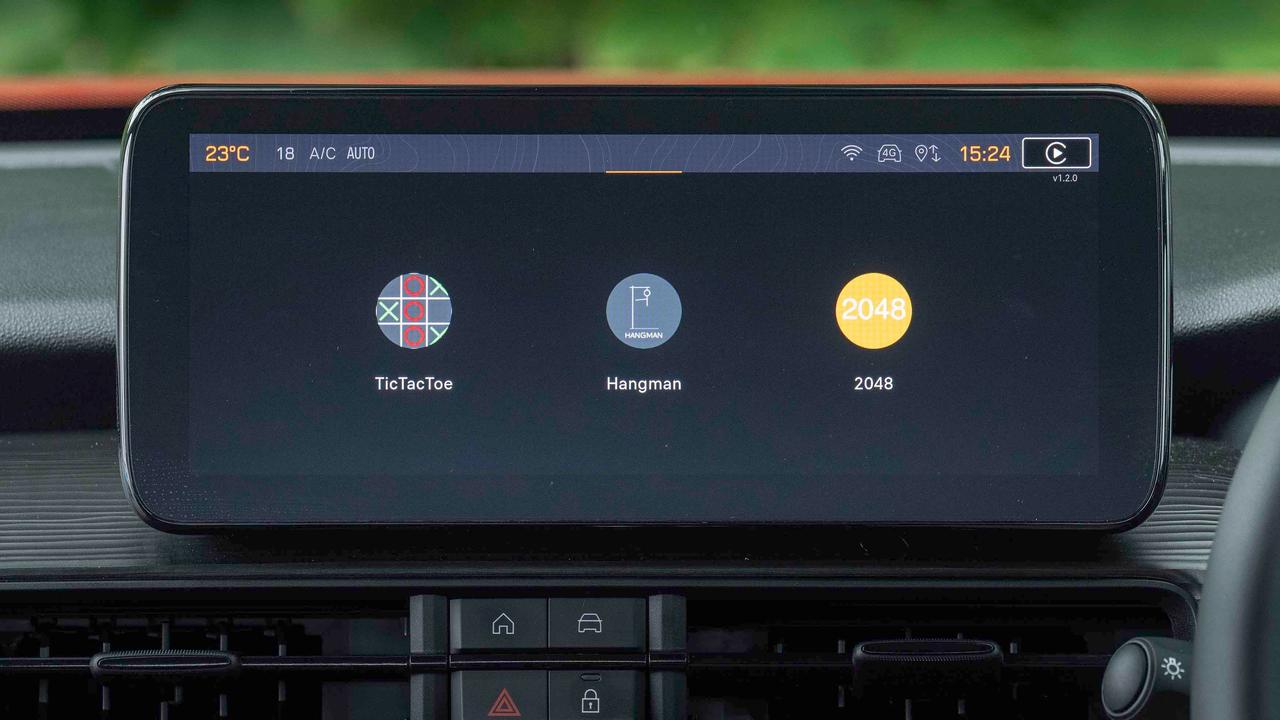
In current models, there are several different packages. The first is free, or you can choose to upgrade with extra features for a monthly subscription. Some features are accessed via the manufacturer's accompanying phone app.
Connect One
- Comes as standard, no cost
- Once activated, 24/7 SOS calling is enabled
- Customer support can also help you locate the car and inform you about the vehicle’s health status
- Three games to download
Connect Plus
- Free trial for three months
- Adds connected navigation with live traffic updates and dynamic mapping
- Lock/unlock doors remotely
- Find nearest charging stations and schedule charging for plug-in-hybrid/EV models
- Can preheat cabin on PHEV/EV models
- ChatGPT artificial intelligence model added to voice assistant
Connect Premium
- Guarantees protection in event of vehicle theft
- Allows police to access vehicle location data
- Amazon Alexa integration
My WiFi
- Adds a WiFi hotspot that can connect to up to eight devices
- Amazon Alexa integration
- Free trial for three months
How to pair with Uconnect

Pairing with the Uconnect system is pretty simple. Make sure your phone’s Bluetooth is turned on, then go to the phone settings menu on the touchscreen. Select ‘paired phones’ and then ‘add device’. Check that the pairing code on the screen matches what’s on your phone and accept the connection. The system works best if you enable the system to download your contacts list.
How to update Uconnect

Newer cars will typically offer over-the-air (OTA) updates. If that’s the case with your vehicle, you’ll need to connect to a WiFi network to begin the update installation. Alternatively, updates can be carried out by a dealership.
For larger updates or for older cars, you may need to update the system by inputting your car’s unique VIN (vehicle identification number, usually found at the base of the windscreen) into the Uconnect website and downloading the software package onto a USB stick. Then, you’ll need to start the engine and plug in the USB stick for the update to begin.
If your car offers Apple CarPlay/Android Auto compatibility and you’ve got a smartphone, we wouldn’t recommend paying for updates to the built-in navigation system – your phone’s apps are free to use.
Is Uconnect covered under warranty?
The Uconnect system is covered under warranty for up to three years, and this should cover any bubbles or delamination that appear in the screen.



































