Most cars now include Apple CarPlay, but some drivers are unaware of what it is. Discover more about Apple’s smartphone feature and find out how to use it.
You’ll see Apple CarPlay mentioned on many of our pages and on our used car adverts. It’s one of those things that you probably won’t have considered if you’ve never experienced it, but once you’ve had a car with CarPlay you’ll never want to do without.
In fact, CarPlay is so good, so intuitive, that you’ll wonder why carmakers bother creating their own infotainment systems. And it futureproofs your car as software evolves.
- What is Apple CarPlay?
- Main features of Apple CarPlay
- How does Apple CarPlay work?
- How do I use Apple CarPlay with my car?
- Which cars have Apple CarPlay?
- What if my car doesn’t support Apple CarPlay?
- How do I get Apple CarPlay, and is it free?
- Next-generation Apple CarPlay
What is Apple CarPlay?
Apple CarPlay is a way to use apps from your Apple iPhone through your car’s touchscreen infotainment system. It uses your car’s built-in speakers and microphone, and is even compatible with the buttons on your steering wheel.
Apple CarPlay works the same way and looks the same in every car. It’s an extension of your iPhone so is just as easy to use, and comes with a host of pretty smart features. As long as your phone’s connected to the internet, it means your car is, too – and that brings some handy benefits, which we’ll mention further on.
It’s a win on so many levels because, instead of picking up your phone, risking safety and breaking the law, Apple CarPlay lets you access key functions via the car’s touchscreen, including Maps, Phone, Messages, Music and Calendar, plus third-party apps such as Google Maps, Waze, Spotify and WhatsApp.
If you don’t have an iPhone, there’s an equivalent Google system called Android Auto.
Main features of Apple CarPlay
Maps

CarPlay is full of cool features, but we’d vote sat-nav its handiest, because even if your car isn’t equipped with sat-nav as standard, CarPlay is your instant upgrade – all you need is a touchscreen. Apple CarPlay defaults to Apple Maps, but third-party navigation apps such as Google Maps and Waze are also compatible.
Just remember you’ll be using your mobile data to navigate, so take care if you have a particularly small data allowance. It’s also worth saving maps for offline use if you’re planning on driving somewhere remote that doesn’t have cellular coverage or if you’re travelling to a country that doesn’t allow data roaming.
Phone and messages
Just like Bluetoothing your phone to your car, CarPlay lets you make and receive calls – ask Siri to call someone in your contacts list, and you can simply accept an incoming call by pressing the touchscreen. You can also return missed calls or listen to voicemail. CarPlay also removes the deadly distraction of texting. Have Siri read your text messages aloud (don’t worry, it’s not automatic, so friends can’t sabotage trips with your parents), and you can dictate messages like ‘home in 10 minutes’, all without weaving down the road like you’re 10 times over the drink-drive limit.
Music
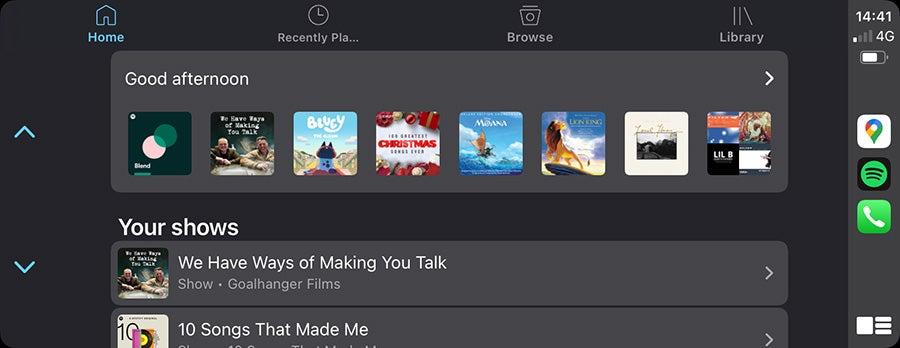
CarPlay lets you access your music catalogue or favourite streaming service via the touchscreen, either by scrolling on the screen, or by asking Siri to play an artist, playlist, podcast or song.
You’re not locked into using Apple Music either, because third-party apps such as Spotify and Tidal are also available. Or, if you prefer, you can choose from over 100,000 live radio stations, audiobook providers and podcast platforms.
Calendar
CarPlay’s Calendar function lets you quickly check your diary on the go, listing key events and times so they’re easy to see at a glance. But CarPlay’s more powerful than that too – you can dial into a meeting on your phone, or select the location and navigate straight there. It’s properly joined-up thinking from start to finish, so it’s no wonder many Apple fans prefer using CarPlay to their car’s standard infotainment system.
Parking, fuel and EV chargers
CarPlay works with a host of third-party apps in driving-specific areas, allowing you to pay for a car parking space or find an available electric car chargepoint nearby without leaving the car.
How does Apple CarPlay work?
Apple CarPlay puts a selection of your phone’s apps onto your car’s touchscreen. You don’t need different accounts for your car and your phone – you just pair your phone to the car through the touchscreen and off you go. It’s worth noting that not every app you’ve downloaded on your phone is available on CarPlay, as it’d be pretty reckless to let you send a selfie on Snapchat or play Angry Birds while you’re driving.
The result is a streamlined menu of features that you might actually use while driving – not an incomprehensible wall of stuff you’ll never need in the car, as some carmakers’ systems are.
Apple’s Siri voice assistant can read out your text or WhatsApp messages, and lets you dictate replies by voice control.
Apple CarPlay is compatible with every iPhone since the iPhone 5 so, unless you’re holding on to retro tech, it’s likely that your iPhone will be new enough.
How do I use Apple CarPlay with my car?
For some cars you’ll need to plug in your phone using a USB cable (just like you’re charging it), but others allow a wireless CarPlay connection. Either way, you’ll be automatically prompted to open CarPlay without having to dig around for it or touch your phone. Once it’s activated, flicking back to your car’s infotainment system is just as easy. The home screen button takes you back to the full selection of apps.
Which cars have Apple CarPlay?
Currently, more than 800 models from 40 manufacturers are compatible globally. They range from Dacia to Bentley and many carmakers in between. Check to see if your car is compatible here and, if CarPlay is a must-have for your next car, ask a Motorpoint team member to confirm whether the car you’re looking at has it.
It’s probably easier to say which cars don’t have Apple CarPlay. Tesla doesn’t offer it and it’s not available on early Toyota Corollas and RAV4s. A few carmakers, like BMW and Volvo, may offer it as an optional extra or as a subscription service, so it may not be fitted as standard on every car. But there’s no reason to pay for CarPlay when so many manufacturers include it for free.
A small but growing number of cars support Apple’s Car Keys function, which lets you add a digital copy of the car’s key to your phone’s wallet. This means you can unlock and start the car just with your phone – and you can even share it with others if you’re happy to let them borrow your car.
What if my car doesn’t support Apple CarPlay?
Some cars can have Apple CarPlay added with a dealer-fitted software package, but you’ll need a compatible touchscreen. For older cars, you might choose to buy a new radio from an auto parts store – many of these aftermarket radio units now have CarPlay connectivity.
However, this is easier on some cars than others. You’ll need what’s called a double-DIN radio to be able to fit a new touchscreen, and you’ll need to have easy access to the original radio. If it’s an integral part of the dashboard, you won’t be able to change the infotainment system without ripping half the car out. Not every replacement touchscreen will work with your car’s existing buttons, either.
Now, there are even standalone CarPlay screens that can sit on top of your car’s dashboard and connect via USB or 12V, which could be an option if you’re desperate to get CarPlay without remodelling your dashboard or changing your car.
How do I get Apple CarPlay and is it free?
Apple CarPlay is usually free – most carmakers include it as standard equipment. But as mentioned above, a select few car brands charge extra for it, so that’s something to bear in mind.
On your car’s touchscreen, there may be a tile or widget for Apple CarPlay. It might have a more generic name that encompasses CarPlay and Android Auto – SEAT calls its ‘Full Link’, for example, while other brands use SmartLink, App Connect or other variations. Once you’ve clicked on the icon and connected your phone, the car’s display will take you through it.
Next-generation Apple CarPlay
While CarPlay is already very well resolved, Apple’s next-generation CarPlay software aims to take over the car’s digital instrument cluster and any other screens, too. Personalisation options are being mooted, as well as car brand-specific looks and graphics. But this was meant to be rolled out in 2023 – currently there’s no concrete date on when we’ll see a car launched with this setup. Perhaps unsurprisingly, carmakers aren’t too keen on Apple taking over full control of your infotainment data.
Is Apple CarPlay necessary?
Well, no. It’s not necessary, but it is really, really handy. Use CarPlay a few times and you’ll probably never go back to using your car’s native infotainment system again.
If you rely on your phone to get through daily life – as many folks do – then CarPlay will be well worth having. It’s also worth its weight in gold for discouraging drivers from using their phone dangerously while driving.



































