Need a bit of help with your A3? We’ve answered all the common Audi A3 questions.
The Audi A3 is a great hatchback with plenty of space – and plenty of tech – in a compact package. But some of its features might be a little confusing. Every day’s a school day, and hopefully you’ll know a little more about your car by the end of this article.
How to open the bonnet on an Audi A3

In the driver’s footwell, there’s a lever near the pedals. Pull this towards you to open the bonnet. Then, reach under the slightly open bonnet to unlatch the clip, and you’ll be able to fully open the bonnet. The A3’s struts are hydraulic so it stays up by itself – no need to find a prop.
Which oil for an Audi A3?
Generally, most Audi A3s use 5W-30 oil, which is one of the most common oil grades. However, some may recommend 0W-20 oil instead. You’ll find the exact info for your car in your owner’s manual.
How to check coolant level and add coolant to an Audi A3

Open the bonnet as above, and you should see a plastic tank on the left of the engine bay, perhaps with pink liquid in it. This is the coolant/antifreeze tank and it has ‘min’ and ‘max’ levels. You should ensure the coolant level is between these two levels.
To add coolant, pick a time when the engine is cold. Unscrew the cap and add in a diluted mix of antifreeze and water.
Where to find tyre pressures on an Audi A3

As well as being listed in your owner’s manual, you’ll find the correct tyre pressures for your car in the opening of the driver’s door.
How to change the battery in an Audi A3 key fob
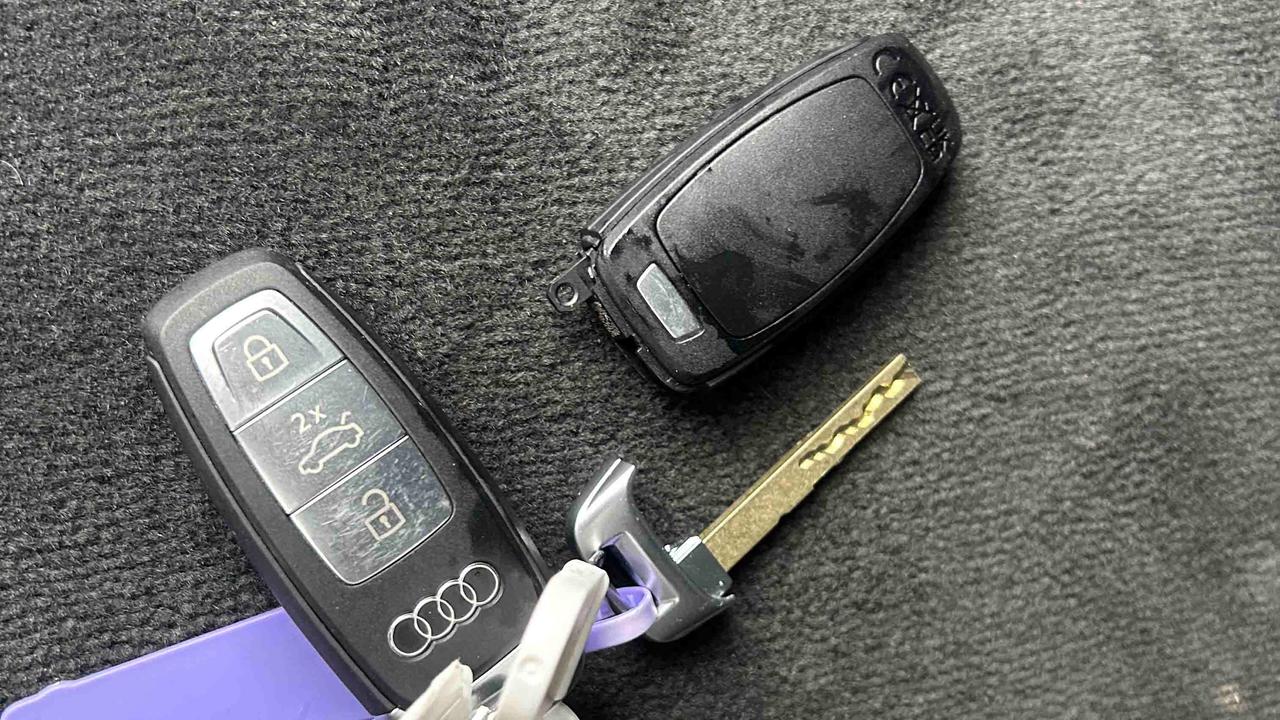
Press the small silver button on the key fob, which releases the physical backup key. Use this to lever open the compartment on the top from underneath. Once open you’ll find the key battery. Remove gently to avoid damaging the battery or key fob. Replace the battery, clip the compartment back on and reinsert the physical key.
How to change the time on an Audi A3

To change the time on an Audi A3, go to the vehicle settings menu. Then, click General Settings, then Date & Time. If you turn on the option to set the time automatically, you shouldn’t need to change it.
How to change Audi A3 dashboard display

Audi’s Virtual Cockpit is one of the best driver displays around. Press the View button to toggle the size of the dials, and press the left and right arrow buttons to cycle through the information displayed between the dials. The scroll wheel lets you cycle down options within a menu.
How to connect Audi A3 Bluetooth

Go to the Telephone menu (accessible via the home screen or via the shortcut icons on the right of the screen), then click Connect Mobile Phone. You’ll need to search for the car on your Bluetooth list on your phone, then click and confirm if the numbers on both screens are the same. Now, your phone is connected to your Audi A3 via Bluetooth.
How to delete Bluetooth devices from Audi A3
Within the telephone menu, there’s an option to view the connected devices. Next to each device listed is an icon to remove the connection. Simply click this and the device will be disconnected from the car. Alternatively, go to the Settings menu, then System Maintenance, and then restore factory settings.
How to enable navigation on an Audi A3

If navigation is fitted in your A3, press the directional arrow button on the right-hand side of the central infotainment screen – or access the navigation from the homepage. If your A3 doesn’t have built-in sat nav but does have Apple CarPlay or Android Auto, you can use your phone’s navigation apps (such as Google Maps and Waze) on the car’s touchscreen.
How to turn on the fog lights in an Audi A3

The light controls are located to the right of the driver’s display. To turn on fog lights, first ensure that you have turned off the automatic headlights (if fitted) – which is done by pressing the auto button.
Most modern A3s don’t have dedicated front fog lights; instead the headlights include a poor weather mode. You can see the button for this between the rear fogs button and the auto lights button.
How to adjust Audi A3 headlights

On the latest-generation Audi A3, the headlights adjust automatically when the ‘auto’ setting is selected. A dashboard message pops up so you know for sure what setting they're on.
Read our in-depth Audi A3 review, or check out the best Audi A3 alternatives if you fancy something else.



































.jpg&w=744&q=75)